Allplan 2014 – more than expected!
Allplan 2014 – more than expected!by Eva Konrad | 01.12.2013
Allplan 2014
A large range of CAD manufacturers has put new versions on the market this year.Besides ArchiCad 17, Vectorworks 2014 and AutoCad Architecture 2014 have been released. Now, Nemetschek follows and places Allplan 2014 on the market.
As usual, one asks oneself if the new version is worth buying. And what exactly are the innovations and differences between this one and the last version?
We had a look at the new Allplan and found quite some reasons to buy it.
Interface – everything becomes simpler!
The revised interface catches the eye right from the start. It is simpler, more transparent and clearer. The editing windows have been redesigned and require less space than before. When moving or changing one editing window, the other windows adapt in size and position.
Layer – much easier to be found!
Allplan finally has its own, clear layers palette in the foreground. Accessing the layers is done by direct selection or a search function in the palette. The status of the layers may be simply altered by keys. The library palette (symbols, macros, SmartParts among others) has also been renewed and has now a preview and a search function.
Also new is the absolutely useful direct access to objects. If one wants to modify an element, it can be done with only a few clicks right in the drawing. No further menus or palettes have to be activated. The modifications are immediately visible and can be further adjusted. The printing and page setup have been revised as well. According to Allplan, the wishes of customers were explicitly taken into account and implemented. By only a few clicks, settings can be made and adjusted. Also here, a preview window displays the outcome of the made settings.
SketchUp Functions – free Designing becomes possible in Allplan!
A fantastic new feature of Allplan 2014 is found in the 3D modus. There, contours may be easily moved or newly sketched, and can be extruded with a flick of the wrist afterwards. Until now, I knew this feature only from SketchUp. Superb!
Workgroup Function – Working from Everywhere
Allplan 2014 lays the groundwork for internet-based cooperation. Thanks to the extended workgroup function, several users may access and edit plans at the same time, irrespective of where they are.
There are countless further innovations in Allplan 2014, and I have certainly not found all of them. These are some of them:
Allplan Exchange has been revised, therefore, the “annoying” project upload vanishes into the background, which meanwhile allows one to go on working. Text blocks can be furnished with frames and colour fields, textures may be rotated, there are options to export directly to Google Earth and Collada. Door and window macros have been revised, as the roof module. Allplan now supports Unicode. No matter if Chinese, Russian, German (+ many others), plans may be labelled now in any language.
My Conclusion:
Allplan has (finally) removed many of the small annoying flaws and, in doing so, taken into account a great deal of costumer wishes and remarks. Stumbling blocks have been removed, which were better solved by competitors since years. But better late than never! And there have been built in some great new features like, for example, the extrusion function in the 3D mode.
Allplan is on the right way. Even if Allplan might not actually be the CAD solution for architects and construction engineers that is the easiest to operate, it is still one of the most comprehensive on the market.






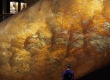






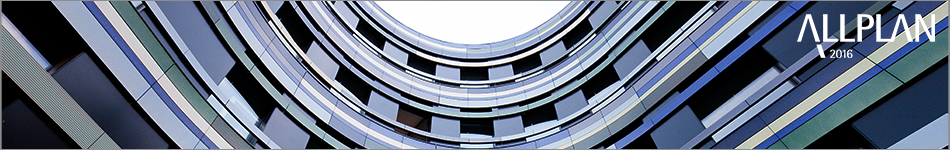
Comments
https://www.facebook.com/photo.php?fbid=10202151795349731&set=a.10202072...